How to Create a New Voice Channel in Discord

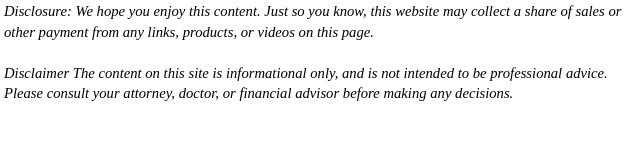
The voice channels on Discord are some of the best parts of the platform and people use them often. However, some newer users might not know how to make one, especially a private one. The Youtube video “How to create a Private Voice Channel in Discord! – Join to Create” shows how anyone can do it easily and continue enjoying Discord. Let’s find out more!
One of the easiest ways to create custom voice channels on the platform is by using a great bot shown in the video. The bot is called Voice Master.
You can easily Google and connect it to your Discord voice server. You must approve all the authorizations it requests. Afterward, you go back to Discord and find the server you connected it to.
You’ll see a message that says “Voice Master just joined.” Now, you just have to create a category with whatever name you want, and you should also have a bot commands channel so you can see the commands you should use to work with this bot. Since you’re setting it up for the first time, you have to go to admin commands and choose voice setup.
You can check the rest of the video for more details about Discord and making a voice server.
.
